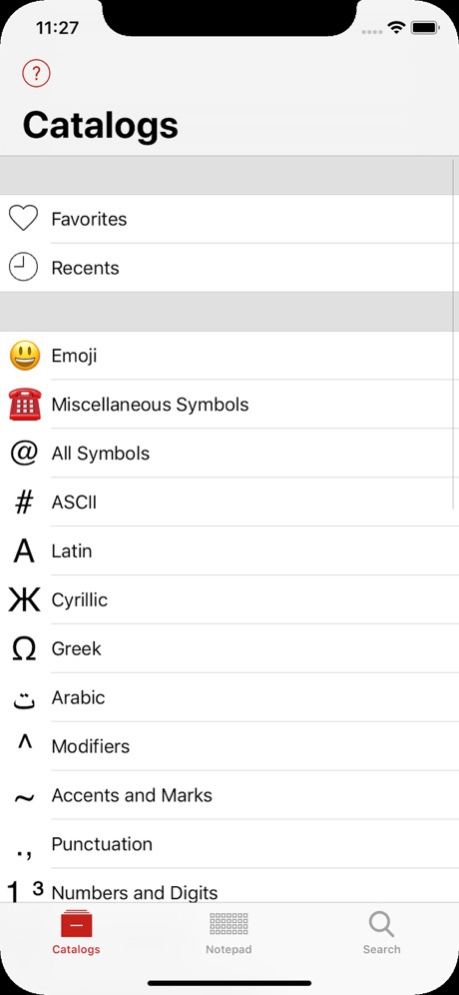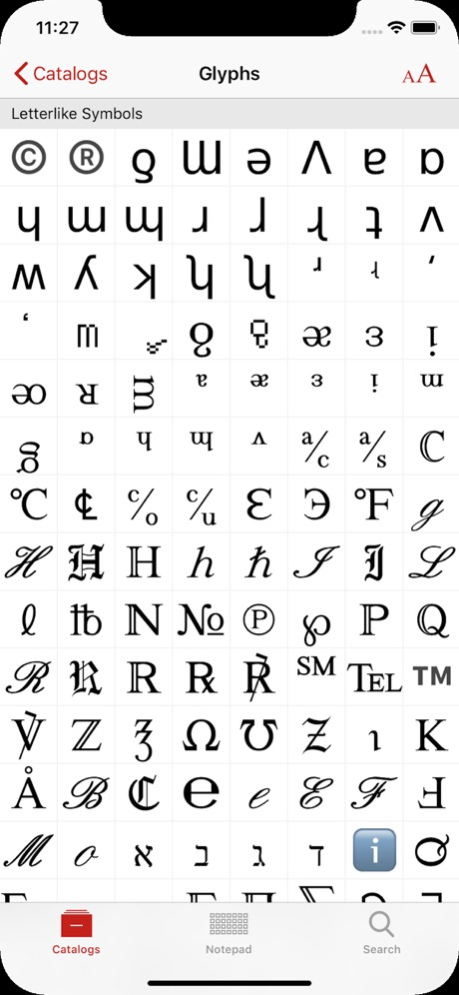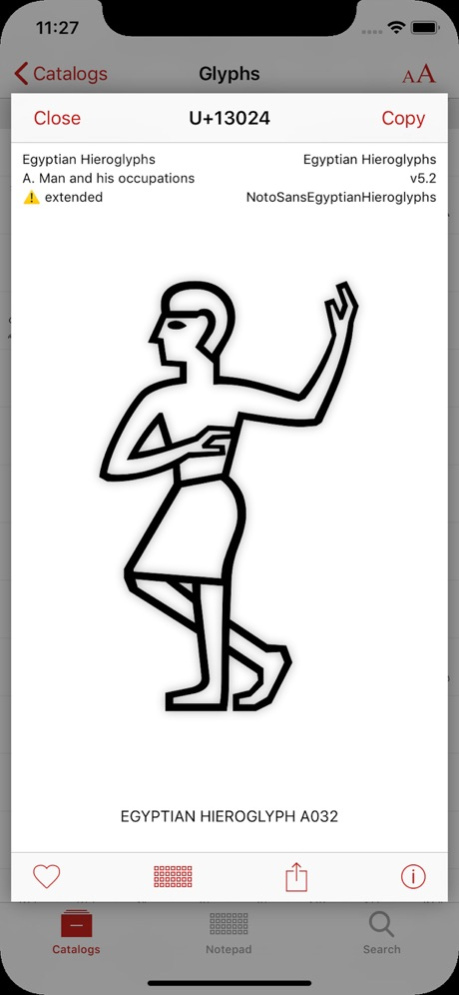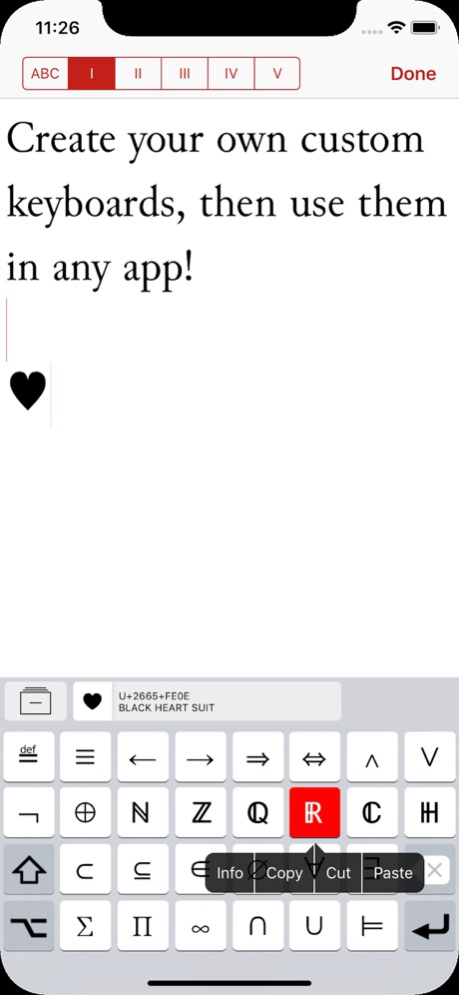Unicode Pad Pro with keyboards 15.2
Paid Version
Publisher Description
Fancy Unicode character map with lots of cool features. Support for things like custom keyboards and fonts.
Unicode Pad Pro specific Features:
• Custom keyboards can be used in any other iOS app
• Install bundled fonts for use in other apps
• Import and use any custom font into the app
Features:
• Support for Unicode 15 standard, which has many new symbols.
• Huge selection of symbols (thousands), in fact all that are available on your device. Database itself actually contains data for all characters (over 140000!).
• Copy characters to clipboard for use in other apps, like web, mail, chat, notes... any iOS app!
• Detailed information on each Unicode character, including encodings, extra info, similar characters and availability in fonts
• Extensive gesture support for smooth workflow!
• Drag and drop support!
• Notepad with customizable keyboards, for your often-used characters and for copying several characters at once. Great for casual writing, too!
• Custom keyboards can be used in any iOS app
• Share your custom keyboards with your friends!
• Quick access to many groups of commonly used symbols!
• Search for characters by name, hexadecimal codepoint or glyph! Find similar and related characters instantly!
• Great support for iPad multitasking - works great together with other apps
• Streamlined design, specifically optimized for each device. Support for all device orientations and Retina display.
• Support for dark mode.
• Fully tested on latest iOS
• Support for Backspace, New line, Shift and Alternate special keys on custom keyboards.
• Custom keyboard sizes up to 6x16=96 keys.
• View extended character descriptions on Wikipedia, unicode.org charts or Emojipedia right from inside the app!
• Copy glyphs as PDF graphics or PNG images
• Sections of favourite and recently copied characters
• One universal application works on iPhone, iPod and iPad!
• Reference booklet of characters available on modern computers! Paper Unicode maps are over 1000 pages long!
• Developers: see which characters are available on your iOS device!
• Great for scientific, mathematical and physics notation, handles many superscripts, subscripts and other symbols!
• Excellent for phonetic notation!
• Perfect for writing Unicode poetry!
• Awesome for making interesting app names!
• HTML entity names for relevant characters
• UNIHAN english definitions for CJK ideograms for many characters
• Flick left and right for next and previous characters in detail view
Jun 21, 2023
Version 15.2
• Custom keyboards can now include a spacebar
• New fonts: Pali Tilok, Mezenets Unicode, Noto Sans Indic Siyaq Numbers, Noto Sans Symbols 2
• Many updated fonts
• Improved ABC keyboard
• Bug fixes
About Unicode Pad Pro with keyboards
Unicode Pad Pro with keyboards is a paid app for iOS published in the System Maintenance list of apps, part of System Utilities.
The company that develops Unicode Pad Pro with keyboards is Ziga Kranjec. The latest version released by its developer is 15.2. This app was rated by 6 users of our site and has an average rating of 4.0.
To install Unicode Pad Pro with keyboards on your iOS device, just click the green Continue To App button above to start the installation process. The app is listed on our website since 2023-06-21 and was downloaded 509 times. We have already checked if the download link is safe, however for your own protection we recommend that you scan the downloaded app with your antivirus. Your antivirus may detect the Unicode Pad Pro with keyboards as malware if the download link is broken.
How to install Unicode Pad Pro with keyboards on your iOS device:
- Click on the Continue To App button on our website. This will redirect you to the App Store.
- Once the Unicode Pad Pro with keyboards is shown in the iTunes listing of your iOS device, you can start its download and installation. Tap on the GET button to the right of the app to start downloading it.
- If you are not logged-in the iOS appstore app, you'll be prompted for your your Apple ID and/or password.
- After Unicode Pad Pro with keyboards is downloaded, you'll see an INSTALL button to the right. Tap on it to start the actual installation of the iOS app.
- Once installation is finished you can tap on the OPEN button to start it. Its icon will also be added to your device home screen.